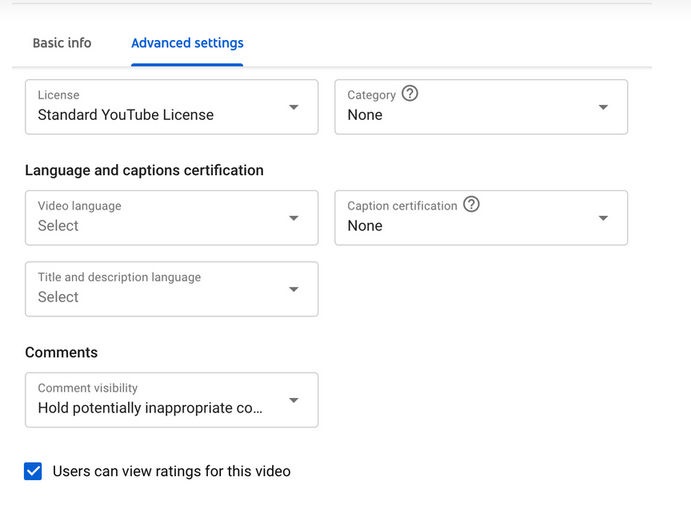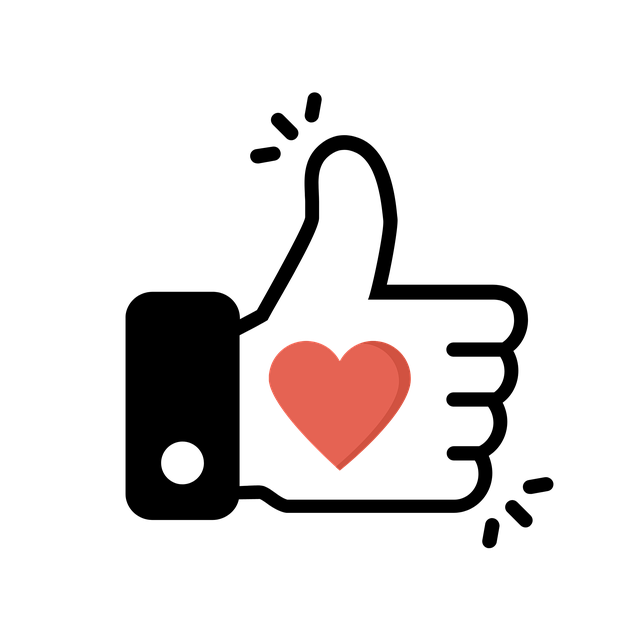
HOW TO ENABLE LIKES ON YOUTUBE
For any social media platform, Likes are an important metric that can make or break your content. When it comes to YouTube, Likes help viewers determine whether or not your content is high value.
It’s usually best practice to keep your YouTube Likes enabled, especially if you’re looking to buy YouTube Likes.
In order to successfully order YouTube Likes, you will need to have your Likes stats enabled. If your Likes count is disabled or hidden, your Likes order will not deliver properly.
The following steps will show you how to enable your video stats (Likes count) on YouTube. Once you’ve enabled them, be sure to leave them public until your order is Complete and fully delivered.
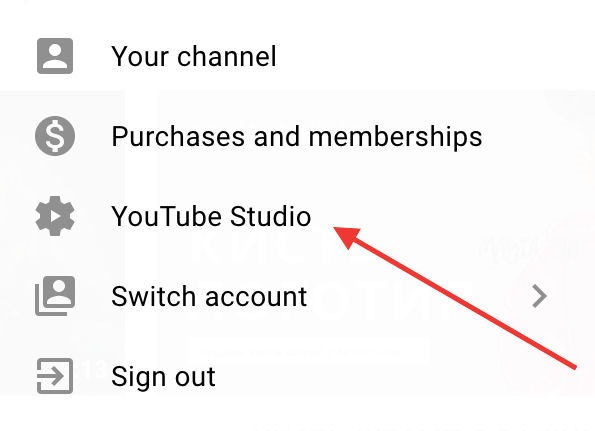
The following instructions will guide you through the steps you need to enable Likes on an individual YouTube video. To enable Likes across all YouTube videos on your channel, scroll down for additional instructions.
Sign into YouTube
In the top right, click your profile picture
Click YouTube Studio
On the left, find the CONTENT tab and click on it
Find the video you want, click on the pencil icon (DETAILS) to open its settings.
Scroll down to the very bottom of the section to the blue SHOW MORE button. Click this to open additional settings.
Scroll down to the very bottom to find the last item “Show how many users like and dislike this video”. Uncheck the box next to it and save your changes.
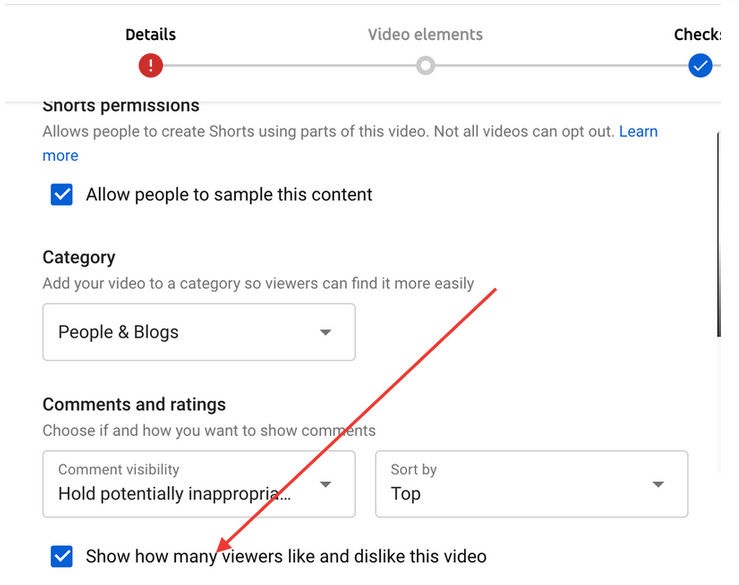
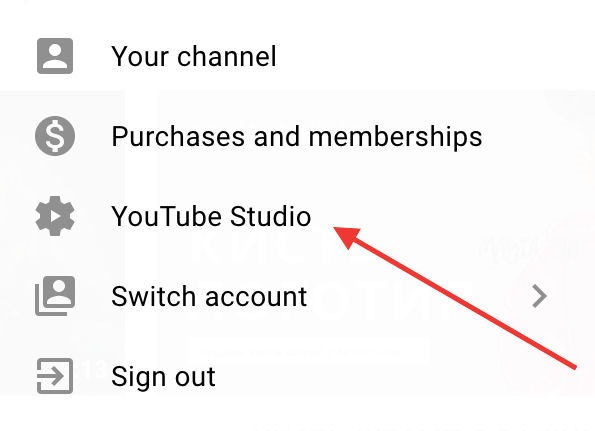
The following instructions will help you turn on Likes for ALL videos on your YouTube channel. If you would like to turn on Likes for a single video, follow the steps outlined earlier. Please note that these changes will only apply to future videos. If you would like to enable likes for videos that have already been published, you will need to do so manually using the previous steps.
Sign into YouTube
In the top right, click your profile picture
Click YouTube Studio
- Click SETTING (far left menu bar)
- Click UPLOAD DEFAULTS
- Select Advanced settings. Scroll down and uncheck the box next to Users can view ratings for this video.
- Save the changes.