
YouTube Chapters Not Working? Try This Now!
How do I enable chapters on YouTube? Why are timestamps not showing on YouTube?
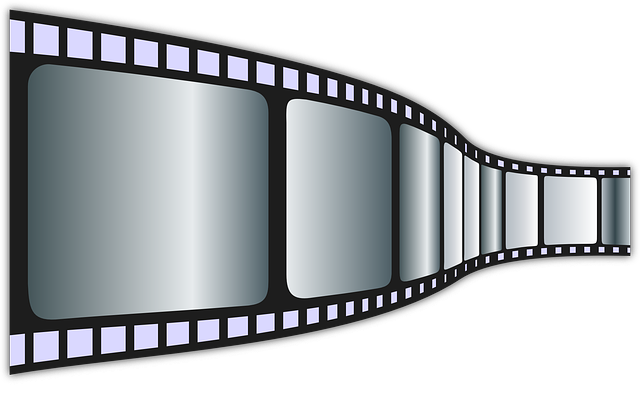
If you are here looking for solutions for your YouTube chapters not working then I’m assuming that you understand how the YouTube Chapters feature works.
So the most frequent issue with the YouTube chapters not working is that your chapter timecodes are visible in your description. They are even clickable, allowing the viewer to skip to select points in your video. But you can’t find the chapters in your scrubber bar.
The scrubber bar is the red line at the lower end of your video that you use to navigate through the video to either skip forward or rewind.
If you are facing any kind of issue regarding your YouTube chapter markers it will most likely be solved after making the changes discussed ahead.
Reasons for YouTube Chapters Not working.
If your YouTube Chapters are not working, It’s probably because of the following reasons. Check it thoroughly and make the necessary changes.
- You forgot to add a 00:00 timestamp.
Generally, the first timestamp is titled Intro. All chapter markers must have text at least 3 characters long, not including the space.
- You have added less than 3 chapters.
If your video has less than 3 chapters, it’s better if you skip adding chapters to such a video altogether. There’s no point in adding chapters to such short videos. If you still want to add chapters to your YouTube video, try cutting them into more than 3 chapters.
- One of your chapters is less than 10 seconds.
Chapters are created to help users find relevant information easily. If your chapter is less than 10 seconds, it cannot contain thorough information on the topic.
YouTube does not want its users to waste their time on content that probably doesn’t answer their queries. Hence, it’s advised to create chapters more extensive than 10 seconds. And if it’s less than that, YouTube restricts the chapters from appearing altogether.
- The timestamps are not listed in chronological order
Always double-check the chronology of your YouTube video timestamps. If the proper sequence is not followed, YouTube fails to make sense of the information preventing it from showing chapters for your said video.
- You may have entered timecodes with “.” instead of “:”
It’s a common mistake that people often make while creating timestamps for your YouTube video. Punctuation is crucial while creating timestamps for your YouTube video Chapters. Recheck every timestamp minutely.
- You Forgot to add space between timecode and chapter title.
Sometimes you forget to add space between 00:00-Intro. Even if you are adding the punctuation, always put space after the time codes (00:00 – Intro)
After adding space your youtube chapter markers will probably start showing.
- Do not include clickable links before chapter timecodes.
It’s not a rule but it worked for some users. If you have any clickable links before the timestamps, it’s likely to confuse YouTube which is probably why your chapter markers are not showing.
Put all your Facebook and Instagram links after the timecodes.
- Your YouTube channel has active copyright strikes.
If your channel has active copyright strikes, YouTube might restrict your channel from using the YouTube chapters feature. Resolve the copyright strike issue, and your YouTube Chapters not working problem would automatically be resolved.
- Your channel has less than 1k subscribers.
To enable the YouTube Chapters feature, you need to cross the 1000 subscriber’s threshold. Only then will you be eligible to use this feature.
- Your video content could be potentially inappropriate to some viewers
If your video doesn’t adhere to the YouTube rules and regulations, that can also be why your YouTube chapters are not working.
Make it a point to ensure your video doesn’t break any of YouTube’s rules and content guidelines. It’s counterproductive as your YouTube channel misses out on all of YouTube’s new features and awards irrespective of your channel’s success.
- You might have added more than 50 chapters.
There may be a limit of 50 chapter timecodes in a video, so try reducing to below 50.
- YouTube cant detect the timestamps properly.
Always place your timestamps in one block. Don’t dot them throughout the description. Also, avoid adding anything that looks like a timestamp in your Video description as it’s likely to confuse YouTube.
As we all know, Youtube doesn’t do well with confusion, we must avoid that at all costs if we want our channel to be in YouTube’s good graces.
Even after checking every point off the checklist, it’s possible that your YouTube timestamps are not showing. As frustrating as that is, you have to accept that YouTube just glitches now and then. It’s just the way it is!
You can contact YouTube regarding this but that’s the extent of your efforts. It’s better you channel your time and efforts toward creating more content and growing your channel. Don’t let this one single glitch take too much of your mental space.
If you want to learn how to add subtitles to your YouTube video in a few simple steps then follow this guide.
Frequently Asked Questions
Q1.Is the Video Chapters Feature Currently Broken?
No, the YouTube video chapters are not broken, it’s working alright. If it’s not showing on your channel or video then it’s possible that you have made one of the mistakes we mentioned above.
Q2.How do I enable chapters on YouTube?
- Sign in to YouTube.
- Go to the video you wish to edit.
- Select “Edit Video” under the video.
- In the “Description” box of the “Add details” page, put in a list of timestamps and titles.
- Click “Save”.
Q3.Did YouTube get rid of chapters?
No, the YouTube Chapters feature is still an active tool available for creators to improve user experience. However, if you can’t access this feature, it’s probably because you have not put in the timestamps properly, as we have discussed above.
Q4.How do you add chapters on YouTube 2021?
Q5.How do I turn off chapters on YouTube?
To turn off chapters on YouTube, just change the first timestamp in your description from 00:00 to anything like 00:01. It will remove chapters from that video.
Conclusion
We hope your YouTube chapters not working issue has been resolved now. Kindly note that there’s a slight chance that even after following all the rules discussed above your youtube chapters feature still might not work. In such a case, there’s nothing you can do from your end other than contact YouTube support to learn the reason.